How to send a text message#
Using a processing model in your own configurations#
The processing model has a software interface designed in accordance with 1C development standards. You can build it into your configuration and call the API on the server by initializing an object.
Examples#
How to send a text message using a processing model#
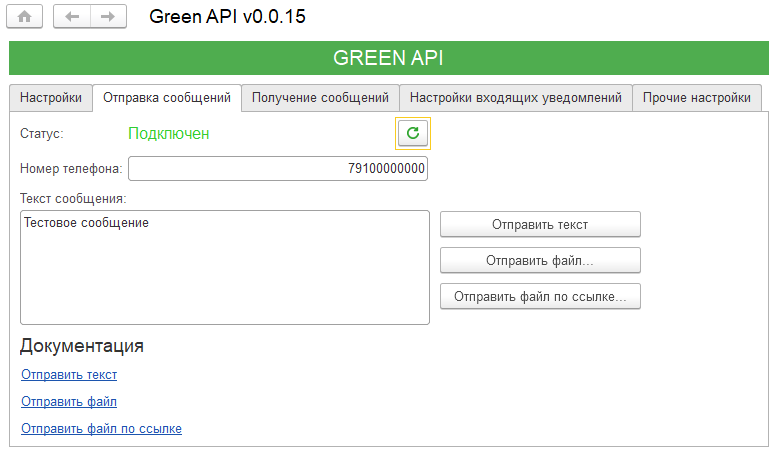
- Go to the
Sending Messagestab - Specify the recipient's phone number and message text
- Click the
Send textbutton
How to send a text message using your own configuration#
API = Processing models.GreenAPI.Create();
API.IdInstance = "YOUR_INSTANCE";
API.ApiToken = "YOUR_TOKEN";
Response = API.SendText("79001234567", "Hello");
The full list of examples#
| Description | Module |
|---|---|
| 1C demo processing model for WhatsApp | GreenAPI.epf |
| Sources of 1C processing model for WhatsApp | whatsapp-api-client-1c |